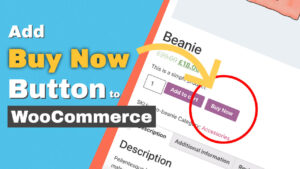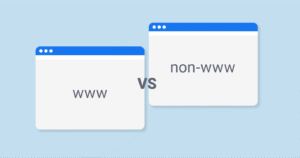Hướng dẫn chi tiết từng bước sử dụng plugin All-in-One WP Migration để chuyển website WordPress sang host mới, sao lưu, hoặc nhân bản web một cách an toàn và nhanh chóng. Kèm theo cách khắc phục lỗi giới hạn dung lượng upload phổ biến nhất.
Hướng dẫn sử dụng plugin All-in-one migration mới nhất
Link download
Để cài đặt source này lên website bạn cần thực hiện các bước sau:
1. Cài đặt website wordpress
Các bạn xem hướng dẫn tại:
[wpcc-iframe loading=”lazy” class=”wp-embedded-content” sandbox=”allow-scripts” security=”restricted” title=”“Cài đặt WordPress trên cpanel bằng Softaculous” — BNIX.VN DOC” src=”about:blank” data-secret=”h4vZlS286M” width=”600″ height=”338″ frameborder=”0″ marginwidth=”0″ marginheight=”0″ scrolling=”no” data-rocket-lazyload=”fitvidscompatible” data-lazy-src=”https://doc.hoidapwp.com/cai-dat-wordpress-tren-cpanel-bang-softaculous/embed/#?secret=1KLEgSTidQ#?secret=h4vZlS286M”] [wpcc-iframe class=”wp-embedded-content” sandbox=”allow-scripts” security=”restricted” title=”“Cài đặt WordPress trên cpanel bằng Softaculous” — BNIX.VN DOC” src=”https://doc.hoidapwp.com/cai-dat-wordpress-tren-cpanel-bang-softaculous/embed/#?secret=1KLEgSTidQ%23?secret=h4vZlS286M” data-secret=”h4vZlS286M” width=”600″ height=”338″ frameborder=”0″ marginwidth=”0″ marginheight=”0″ scrolling=”no”]Cài đặt WordPress trên cpanel bằng Softaculous
[wpcc-iframe loading=”lazy” class=”wp-embedded-content” sandbox=”allow-scripts” security=”restricted” title=”“Cài đặt WordPress trên Directadmin bằng Softaculous” — BNIX.VN DOC” src=”about:blank” data-secret=”9OJwtWCv7j” width=”600″ height=”338″ frameborder=”0″ marginwidth=”0″ marginheight=”0″ scrolling=”no” data-rocket-lazyload=”fitvidscompatible” data-lazy-src=”https://doc.hoidapwp.com/cai-dat-wordpress-tren-directadmin-bang-softaculous/embed/#?secret=6sq0W6SRum#?secret=9OJwtWCv7j”] [wpcc-iframe class=”wp-embedded-content” sandbox=”allow-scripts” security=”restricted” title=”“Cài đặt WordPress trên Directadmin bằng Softaculous” — BNIX.VN DOC” src=”https://doc.hoidapwp.com/cai-dat-wordpress-tren-directadmin-bang-softaculous/embed/#?secret=6sq0W6SRum%23?secret=9OJwtWCv7j” data-secret=”9OJwtWCv7j” width=”600″ height=”338″ frameborder=”0″ marginwidth=”0″ marginheight=”0″ scrolling=”no”]Cài đặt WordPress trên Directadmin bằng Softaculous
2. Cài đặt plugin All-in-one migration
Để cài đặt plugin, chúng ta login vào Dashboard. Sau đó chọn Plugin -> Cài mới


Tiếp theo gõ vào ô tìm kiếm từ All in one và đợi plugin hiện ra, sau đó click cài đặt


Cuối cùng là click vào nút kích hoạt. Như vậy là cài xong plugin


3. Import file demo
Sau khi cài đặt xong plugin, chúng ta tiến hành Import source đã chia sẻ bằng cách chọn All-on-One WP Migration -> Import


Sau đó Click vào Import From -> File rồi chọn file source -> Click Open và đợi tí






Kế tiếp bạn click Proceed để tiến hành Import vào web rồi đợi tí nữa




Khi bạn thấy hình như bên dưới là đã thành công.


Lưu ý: Chỉ import cho web mới vì khi import sẽ xóa toàn bộ dữ liệu hiện có trên web. Chúng tôi không có trách nhiệm với những dữ liệu này khi bạn import trên web đã có nội dung.
Trân trọng!